 Pre-Cut Optimizer
Pre-Cut Optimizer
current version: 4.1.43.0 (06.05.2024)
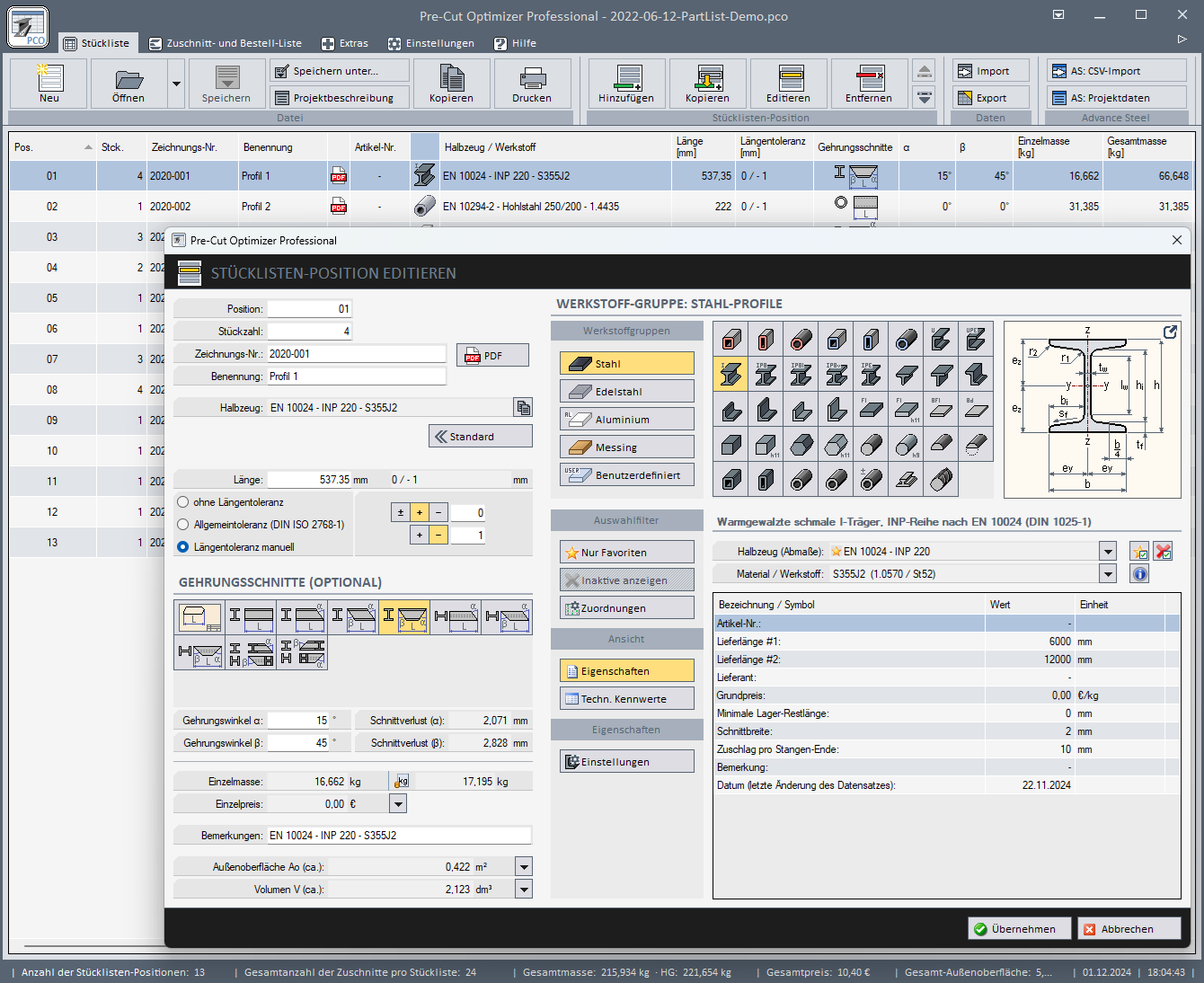
Pre-Cut Optimizer - parts list main view + edit parts list item
Software for cutting optimisation for your bar material
With Pre-Cut Optimizer, you can optimise your cuts of standardised standard profiles, user-defined profiles and other bar material.
Pre-Cut Optimizer is available in 3 editions (Basic Edition, Standard and Professional), which differ in terms of the number of parts list items and the range of functions.
The calculation model for determining cutting patterns processes the respective semi-finished product blanks according to their cutting lengths in order to obtain as many similar blanks per bar as possible.
The integrated, fully editable parts list serves as the basis for the calculation. It is possible to import parts lists from CSV or text files or the Windows clipboard.
As a result of the calculation, you receive a detailed cutting list with all the items to be cut, alternatively a bar list with a graphic representation of the bar displayed, an offcut list and a corresponding requirements list (order list). You can print out these configurable lists or make them available to other software via the Windows clipboard for further processing.
The registered full version of Pre-Cut Optimizer offers you
- fully editable parts list with up to 500 items (standard edition)
- 39 different standardized steel profiles (e.g. hollow profiles, U-profiles, etc.) in all common sizes and material qualities
- 18 different standardized stainless steel profiles in all common sizes and material qualities
- 16 different standardized aluminium profiles in all common sizes and material qualities
- 11 different standardized brass profiles in all common sizes and material qualities
- favorites property for all standardized profiles
- comprehensive semi-finished product editor for creating up to 40 user-defined profiles with up to 1000 sizes each
- profile editor for individual settings for standard profiles (e.g. delivery lengths, cutting allowances, individual article no., basic prices, etc.)
- material editor for setting the material properties, up to 500 user-defined materials possible
- optional selection of mitre cuts possible
- consideration of cutting tolerances
- result of the calculation: cutting list, offcut list and order list incl. optional calculation of material costs
- import and export functions for the parts list
- TOLERANCE.CALC - tool for calculating general tolerances for length and angle dimensions
- DELTA-L.CALC - tool for calculating thermal linear expansion
- VALUE.FINDER - search for technical characteristic values
Functional scope of the trial version of Pre-Cut Optimizer
- same range of functions as in the full version, but only fully usable for 15 days
- selection of the desired edition for comparison purposes regarding the range of functions (only one installation for all editions)
- max. 15 parts list items
- notes on the trial version in the user interface and on printouts
- the extras semi-finished product editor and material editor cannot be used
Note: The product and company names provided in the databases for the program may be protected trademarks of their respective owners. The data used is taken from freely accessible public documents. RIGOTECH and the companies mentioned do not guarantee the correctness or completeness of the data used and its processing by the software.
Try Pre-Cut Optimizer now free of charge
You can download the free trial version, install it and test it for 15 days with slightly limited functionality in all 3 editions. If you want to continue using the software afterwards, you will need a chargeable activation code for each license. This will convert the trial version into a registered full version, a new installation is not necessary. The desired edition will be activated automatically after activation.
System requirements: PC with Windows operating system
After downloading, you must unpack the files contained in the zip file (setup.exe / pco_setup.msi). Start the installation of Pre-Cut Optimizer by executing (right-click + run as administrator) the setup.exe file.
Additional Downloads
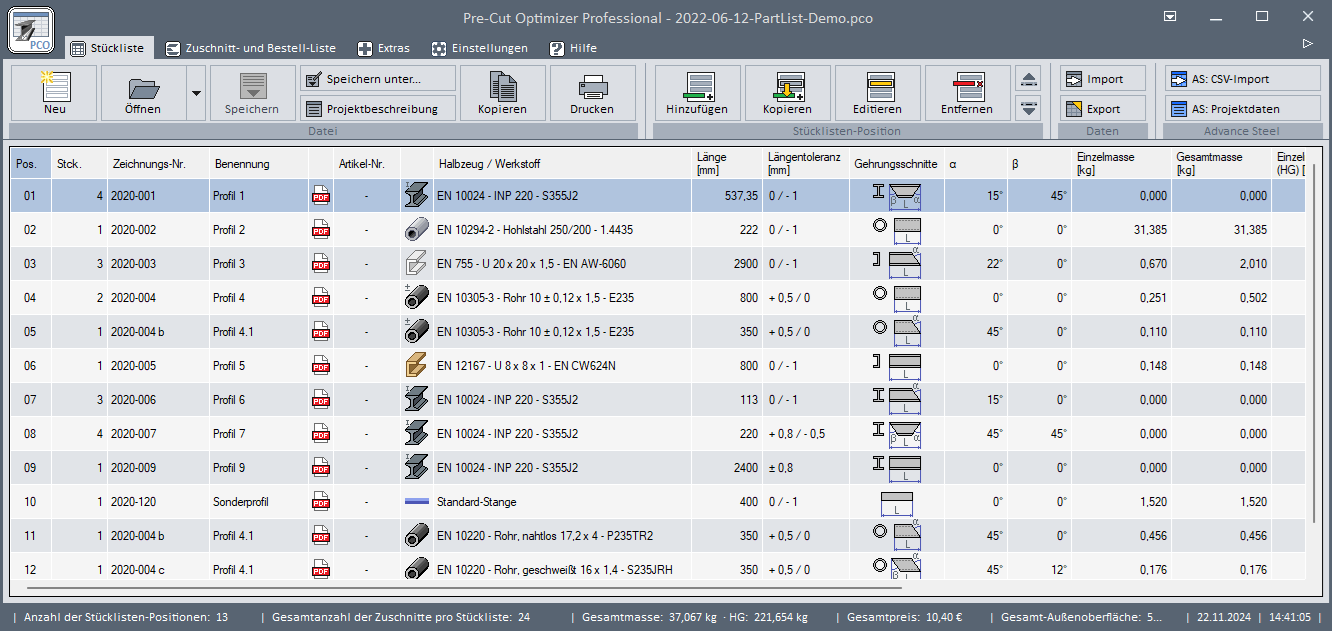
Pre-Cut Optimizer - parts list
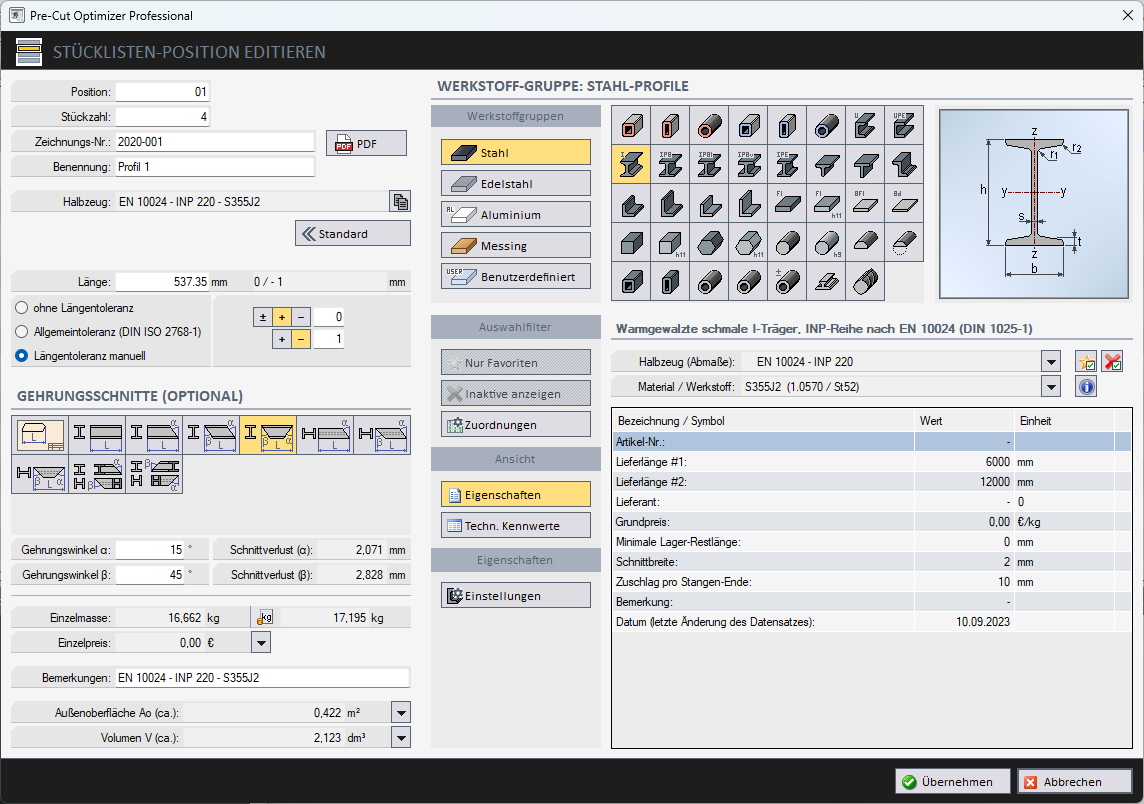
Pre-Cut Optimizer - edit parts list item
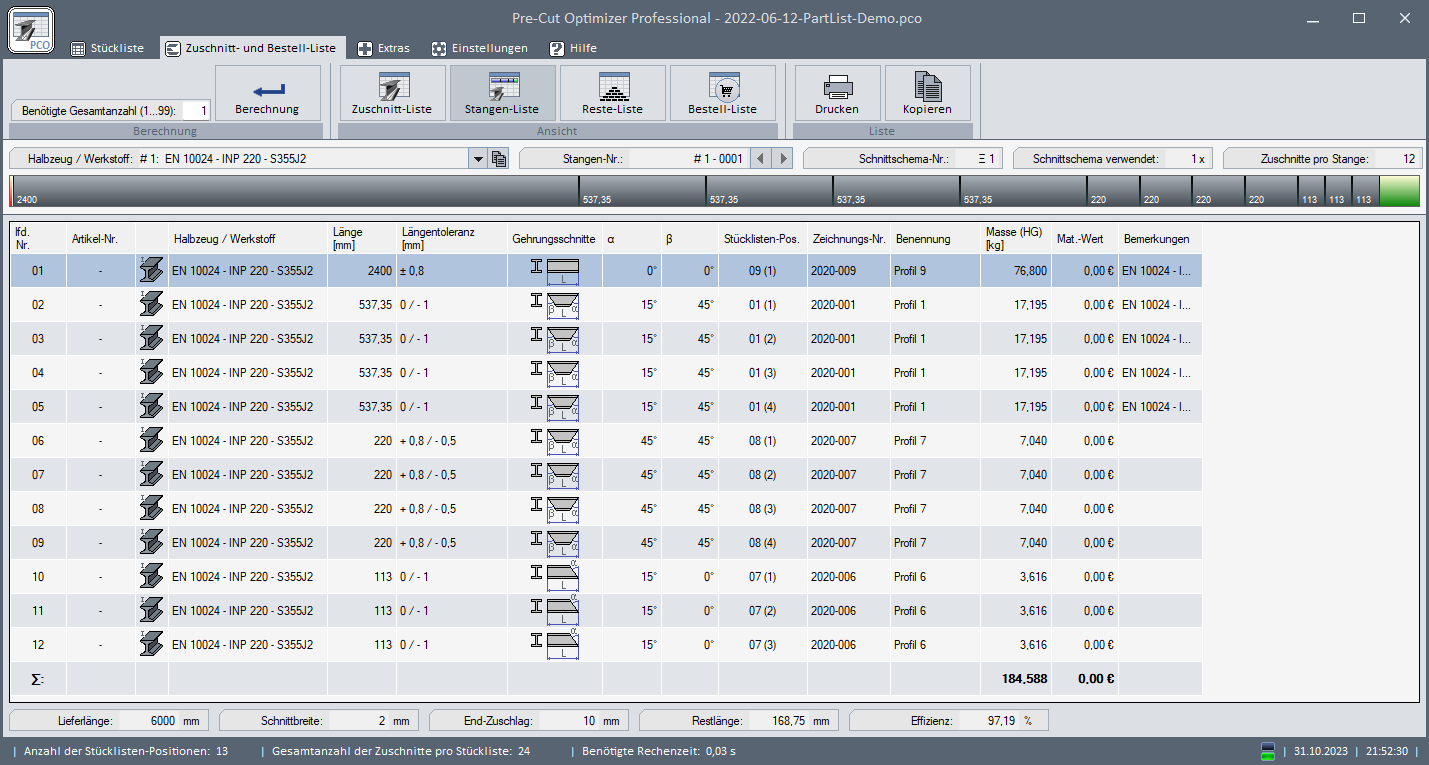
Pre-Cut Optimizer - bar list (pre-cuts)
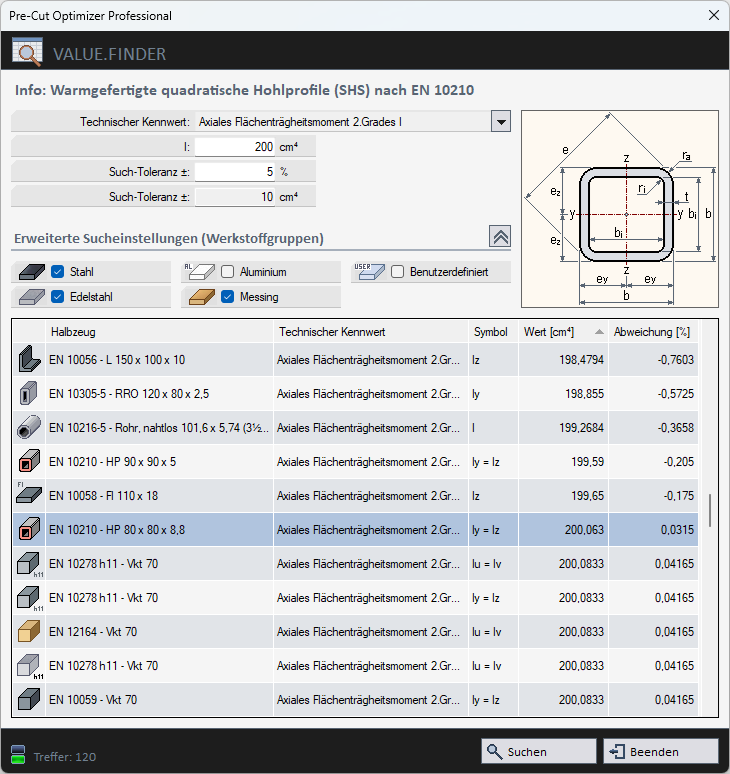
Pre-Cut Optimizer - VALUE.FINDER